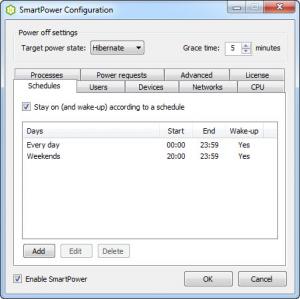SmartPower
1.6.0
Size: 311 KB
Downloads: 3857
Platform: Windows (All Versions)
Common sense and a good education dictate that we should turn off unused appliances to avoid wasting energy. This rule does not work very well with computers. There are many situations in which a computer must be left running 24 hours a day or at least over night. If you wish to save as much energy as possible, to save the planet or receive smaller electricity bills, you can use SmartPower to schedule your computer to go to sleep mode automatically. The application can set your computer to hibernate or go to suspend mode according to a schedule or various rules.
SmartPower is absolutely free for personal use. It can be installed in a matter of seconds, without any kind of difficulties. The application is compatible with all modern Windows platforms and it can be launched immediately, without installing any additional tools.
Once installed, SmartPower will work in the background at all times, without displaying a system tray icon. You can run its executable to bring up a tabbed user interface, on which you can define your rules. The application can be set to hibernate your computer, suspend it or shut it down. You can also set up a grace time, so your computer will not power down instantly, while you are working on something.
You may create one or more schedule entries, to power off your computer on specific days of the week, at a certain time. It is also possible to set the application to wake up your computer. Besides a time table, SmartPower can also follow a wide range of rules. It can power off the computer when the user idles for a certain amount of time, if the CPU usage or network traffic exceeds a certain threshold, if certain devices are on or when specific processes are running.
All rules can be configured without any effort. You just need to make a few selections, click check boxes or specify numerical values. When you are done, you may click an OK button to close the interface. As previously mentioned, SmartPower will work in the background, without getting in your way and it will power off the computer according to your rules.
Pros
You can set the application to power off your computer according to a schedule, when the computer idles or when other events occur. You can also decide to hibernate your computer, suspend it or shut it down and set a grace time.
Cons
You may experience a few difficulties on older Windows versions, but you can find troubleshooting instructions on the developer's web site. SmartPower's smart functionality gives you the possibility of reducing your electricity bills, with nothing more than a few clicks.
SmartPower
1.6.0
Download
SmartPower Awards

SmartPower Editor’s Review Rating
SmartPower has been reviewed by Frederick Barton on 24 Jul 2013. Based on the user interface, features and complexity, Findmysoft has rated SmartPower 5 out of 5 stars, naming it Essential